OK—so most of you have asked at one time or another, “WOW! Those are some pretty cool binds you got there! How *did* you do that?” And what I’m going to do right now is explain just that in this guide.
I. Binding basics
First off I’m going to explain how to bind a simple text-only phrase. So the first thing you need to know is what the console is, and how to use it. To open the console, where you’re going to want to do all your binding, press the ~ key, in the top left of your keyboard (left of 1 and above tab). This will bring down the console. In here you can do a number of things. You can talk, you can look at chat history, and, most importantly you can enter commands. Some of these are /playdead which makes you play dead(duh), /kill which kills you(also duh), and, again the important one, /bind.
One thing you need to remember about binds is that you can’t use any capital letters in the bind. Ok, so let’s say that you want to bind a phrase, let’s say that you wanna say “i like cheese” for the sake of the demo. You need to decide on a key to bind it to. For the sake of this, let’s choose the H key. So you open up the console and type in /bind h say i like cheese. Now every time you press H, you will say i like cheese. Pretty simple, right? You can bind things to the following keys: (key…..what you type)
F1……f1
F2 ……f2
F3 ……f3
F4 ……f4
F5 ……f5
F6 ……f6
F7 ……f7
F8 ……f8
F9 ……f9
F10 ……f10
F11 ……f11
F12 ……f12
Insert ……ins
Home ……home
Page Up ……pgup
Page Down ……pgdn
Delete ……del
End ……end
Up Arrow ……uparrow
Down Arrow ……downarrow
Left Arrow ……leftarrow
Right Arrow ……rightarrow
Caps Lock ……capslock
Pause ……Pause
Tab ……tab
Enter ……enter
Space ……space
Alt ……alt
Ctrl ……ctrl
Shift ……shift
Escape ……esc
keypad Ins (or zero) ……kp_ins
keypad End (or one) ……kp_end
keypad down arrow (or two) ……kp_downarrow
keypad PgDn (or three) ……bind kp_pgdn
keypad left arrow (or four) ……kp_leftarrow
keypad five ……kp_5
keypad right arrow (or six) ……kp_rightarrow
keypad Home (or seven) ……kp_home
keypad up arrow (or eight) ……kp_uparrow
keypad PgUp (or nine) ……kp_pgup
keypad Del (or period) …… kp_del
keypad Enter ……kp_enter
keypad + ……kp_plus
keypad - ……kp_minus
keypad / ……kp_slash
Plus any letter.
But that’s boring! You don’t want just some lame text, do you? Read on to learn more.
II. Pretty binds
Now that you can bind, you probably wanna know how to make that bind look nice and pretty. To change the color, type ^[character], and depending on what character you put in, you will get a different color. Use the follow image as a guide.
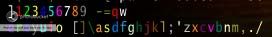
So, for example, if you want to say
i like cheese, you would type /bind h say ^1i ^3like ^8cheese and press enter. Voila—now every time you press h you say
i like cheese!
Still not cool enough for ya? Read some more!
III. Let’s make some noise!
So now you know how to bind and how to make those binds look sexy, but now you wanna make some sound. So to do this we need to use vsays. There are TONS of vsays, so I’m gonna list them below:
Affirmative
Negative
Thanks
Welcome
Sorry
Oops
Affirmative
Negative
EnemyWeak
Hi
Bye
GreatShot
Cheer
Thanks
Welcome (says you’re welcome)
Oops
Sorry
HoldFire
GoodGame
PathCleared
EnemyWeak
AllClear
Incoming
FireInTheHole
OnDefense
OnOffense
TakingFire
MinesCleared
EnemyDisguised
Medic (need a medic)
NeedAmmo
NeedBackup
NeedEngineer
CoverMe
HoldFire
WhereTo
NeedOps
FollowMe
LetsGo
Move
ClearPath
DefendObjective
DisarmDynamite
ClearMines
ReinforceOffense
ReinforceDefense
IamSoldier
IamMedic
IamEngineer
IamFieldOps
IamCovertOpps
CommandAcknowledged
CommandDeclined
CommandCompleted
DestroyPrimary
DestroySecondary
DestroyConstruction
ConstructionCommencing
RepairVehicle
DestroyVehicle
EscortVehicle
So to add these to your binds it’s also pretty simple. Ok, so continuing with the example, lets say you want to add in the ‘cheer’ vsay to this bind, so that it says
i like cheese while the vsay says the cheer. To get this, you need to type /bind h vsay cheer ^1i ^3like ^8cheese (this applies to all vsays).
NOTE: if you want it so only your teams hears and sees the bind, you need to replace vsay with vsay_team.
IV. Gettin’ personal
So I imagine that all of you have seen people with those cool binds that say like “great shooting, Guy Who Just Killed Me!”, and you’re all like how can I do that?? Well that’s also pretty simple. There are codes to say things based on in game events, where you put a letter in between brackets. These are listed below
[a] - last person who gave you ammo
[d] - last person who killed you
[h] - last person who gave you health
[k] - last person you killed
[l] - your current location
[n] - your name
[r] - last person who revived you
[p] - teammate you are pointing at
[s] - your health
[w] - weapon you are currently holding
[t] – remaining ammo for current weapon
So now lets say you want your bind to say
i like whoever healed you while the vsay says the cheer. What you would type in is bind h vsay cheer ^1i ^3like ^[h]. If the person who healed has a colored name, their name will be the color they have it.
Any questions? Comments?

